A sample status workflow would operate like this, starting from a Lead record type:
1. A Contact Record is created by copying some Field data from the Lead to the new Contact Record
2. An Account Record is created by coping some Field data from the Lead to the new Account Record
3. An Opportunity Record is created by coping the Lead name and description to the new Opportunity Record
4. All new Records are linked together as related records
5. The user is redirected to the Opportunity Record
Opportunity Status Changed from In Progress to Won
1. An Order Record is created by copying some Field data from the Opportunity to the Order Record
2. The Account Record associated with the Opportunity is now also associated with the Order Record
3. The user is redirected to the Order Record
Making a Workflow Change
In this example, we will make a small change to the Opportunity Won Workflow by changing it’s button name.
1. Open app settings:

2. Click SharePortals Workflows:
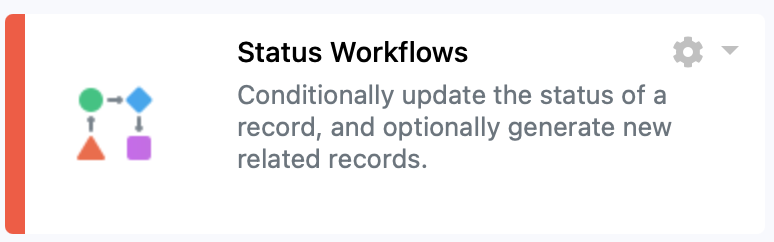
3. In your default implementation there won’t be any existing Record Status Workflows. Select ‘New Record Type Workflow’.

4. A new Workflow entry is created. Click on it to view the configuration settings below:

4.1. Workflow Source Record
a) Workflow Description – A text string to identify the workflow in the list of settings
b) Workflow Action Title – The title of the workflow as it will be presented in the Record View workflow dropdown.
c) Source Record Type – The Record Type this workflow will launch from
d) Source Record Sub Type – The Record Sub Type this workflow will launch from
e) Show in menu – Add this workflow to the Record Type’s workflow dropdown
f) A condition for when this workflow can run. This involves a field and a value this field must be equal to.
4.2. Workflow Output: this is the target record type. Can be the same record or a new record of another type that is being created.
a) Destination Record Type – If it is the same Record Type the current record will be modified. If it is another type a new record will be created
b) Destination Record Sub Type – If it is the same Record Sub Type the current record will be modified. If it is another type a new record will be created
4.3. Workflow Data: Define what data is to be copied to the destination record(s):
Define what field in the destination record is to be populated with data from which field from the source record.
Last Modified: 2022/08/29


Post your comment on this topic.