SharePortals will allow you to import records with data referencing a related record. In order to import records with relationships you must have created the template for the related record type first (details) have created the relationship between those two record type templates (details). If the related record referenced in an import row already exists, SharePortals with establish the link during the import.
If a record is imported with a reference to a related record and there is no matching related record in the database already, the related record will not be created.
Learn how to link record types here.
The following example illustrates the importing of Companies and Contacts and establishing a relationship between these entities using a single Excel Spreadsheet. An example spreadsheet called ContactDBList.xlsx is shown below. This spreadsheet contains a flat list of contact information with company details.
Importing Related Records
If we are importing new records with new related records, such as Contacts and their Companies, from a single data file then we need to split out the data for the related records and create a separate import file first. If there are duplicates in the related records file, for example if we import multiple contacts for each company, we need to filter out duplicates before importing them. This is a step by step guide:
- We first copy the columns in the data source that identify the related record, in this case Companies
- We paste this data into a new Excel sheet and use the Data | Sort/Filter – Advanced option to obtain rows of unique company records. Bear in mind that every column of two entry need to match for those entries to be considers identical.
- Tick the ‘Unique Records only’ box and the press OK. This will filter out all duplicates.
- Copy the remaining data to a new sheet and save it.
- Import this data to the related records list – Companies (details)
- Microsoft Help Video for filtering records in Excel
Importing the Primary Records
- Once all related records are created in SharePortal return to the original import data to import the records.
- Map the data columns to as usual.
- The column that identifies the related record (Companies) is mapped as follows:
- Continue the import of the records as described here.
Last Modified: 2022/09/08

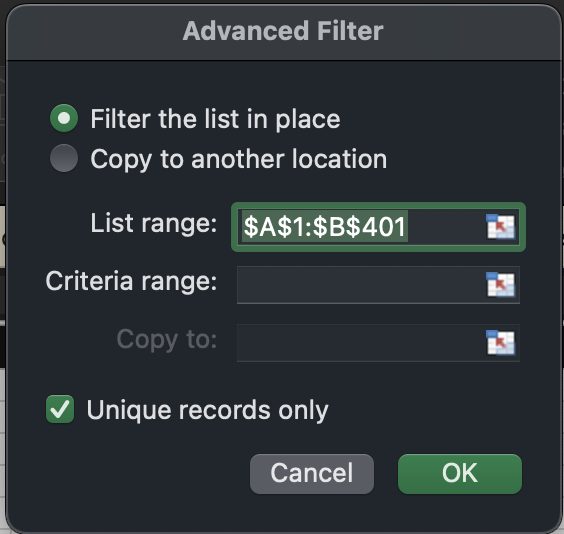
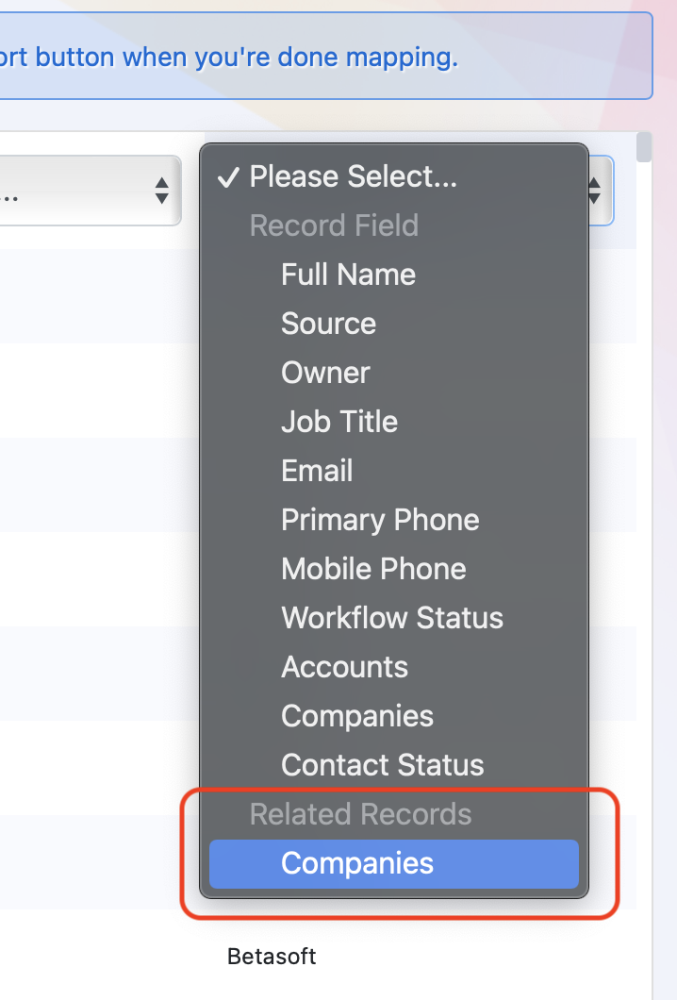

Post your comment on this topic.