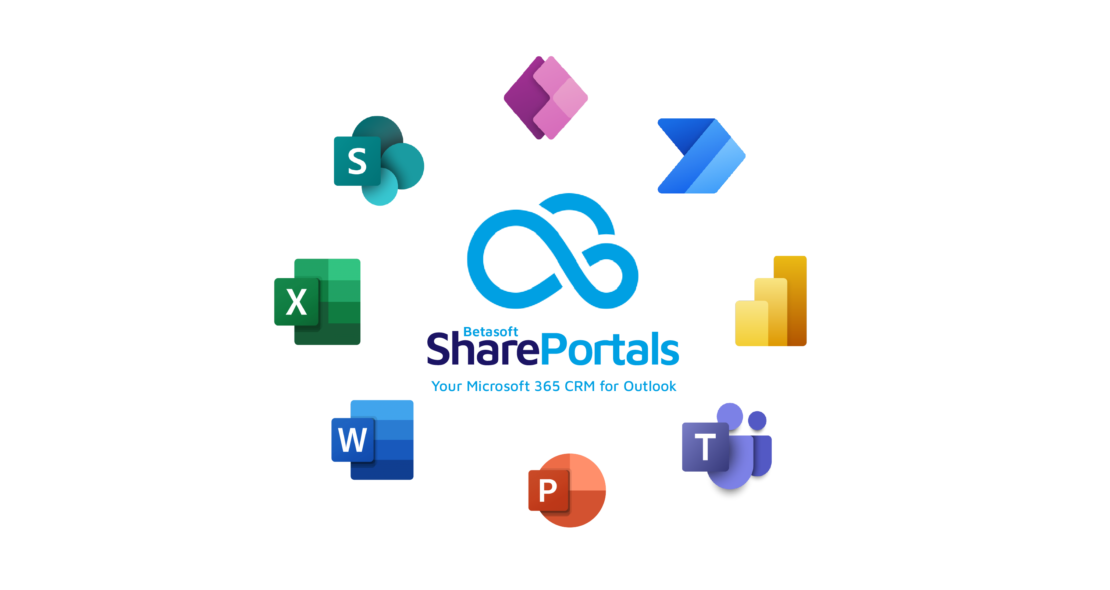Introduction
Although Microsoft 365 is by now used by a large proportion of organisations around the globe, most will only use the core features of Office applications, Email, Teams and OneDrive. Those alone justify the license fees for the more basic offerings.
However, over the last 10 years or so, since the launch of Office 365, Microsoft have spent vast amounts of money growing and enhancing their cloud service offering. It all starts with Azure.
Azure, often referred to as Microsoft Azure, is a cloud computing platform and service provided by Microsoft. It offers a wide range of cloud-based services, including computing, analytics, storage, and networking. Azure enables organizations and individuals to build, deploy, and manage applications and services through Microsoft’s global network of data centers. All of Microsoft’s own application services run in Azure.
Practically, if your application is hosted in Microsoft 365 and uses a Microsoft Storage service (such as SharePoint, OneDrive or Dataverse) you can benefit from all those capabilities. For example, you can build much more capable Power Automate flows if your data is stored in the Microsoft cloud than not. Other Power Platform technologies open up further opportunities to extend and expand your business applications with low/no-code tools. Data protection, Compliance, Security, Analytics – all those Microsoft Azure capabilities will let you build solutions to squeeze even more value out of your data and help you comply with all the local Information and Data Protection laws relevant to you .
Lets look at a few examples in more detail:
My 5 reasons why you should use a Microsoft 365 hosted CRM system
1. Single Sign-On
When your organisation uses Microsoft 365 you will at the very least manage all your users and their logins using this platform. Any business application hosted or operating in Microsoft 365 will be able to use those same user accounts to identify users. On most personal computers and devices that also means that there is no need to provide a separate user name and password when accessing your CRM system. There is no need to import or synchronise the user lists into your CRM system. Permissions are managed centrally and apply to everything users do in the Microsoft 365 ecosystem.
2. Office Documents
99.9% of organisations who sign up to Microsoft 365 do so in order to use Office applications such as Word, Excel and PowerPoint. That’s how you capture important information relevant to your customers: Contracts, proposals, finance documents, etc. Creating and editing those documents are daily tasks. If your CRM system stores those documents in a Microsoft 365 service, such as OneDrive or Sharepoint then editing and managing those is easy. Click on a document and it will open either in a new browser tab or the desktop application. As you edit, changes are saved automatically. Versions are tracked. There is no need to download a document to your local computer, make changes and then upload it again, which is the likely workflow in a 3rd-party vendor-hosted solution. If multiple users want to edit a document at the same time, they can. Changes other users make show up on your screen instantly.
3. Data Protection and Compliance
If you store personal information of your customers then you will have to comply with local and international data protection regulations; GDPR or HIPPA are only tww examples of a host of such regulations. With a Microsoft 365 hosted solution, you can use Microsoft Cloud tools to better comply with such regulations. For example, using the Compliance Centre (now part of Microsoft Purview) lets you control the life-cycle of customer records. It lets you make sure that records are archived or deleted when required. Microsoft Priva is a tool that identifies privacy risks and automates risk mitigation. Microsoft Priva can also manage Subject Rights Request more easily to help you comply with GDPR regulations.
4. Automate your Work
The Microsoft Cloud provides you with tools to automate repetitive tasks. Power Automate, which is part of Power Platform, has many hundreds functions and capabilities that let you create limitless automation workflows to ease your daily workload. When your information is stored in Microsoft 365 this goes to another level. For example, if a user uploads a document to a Contact record in a Microsoft hosted CRM service, an automated flow could send a notification or approval request to another user in Teams. The workflow could include an AI model that extracts information from that document. The document could be routed to a different approver, depending on the content. I could go on. Yes, Power Automate interacts with other, third-party vendor hosted solutions, but functionality is often limited.
5. Single Data Silo
Running your customer contact and relationship management service in the Microsoft 365 ecosystem ensures that other applications processing the same information have ready access to . A single silo approach means you avoid costly integrations or indeed manual processes to process your information through the different stages of business process.
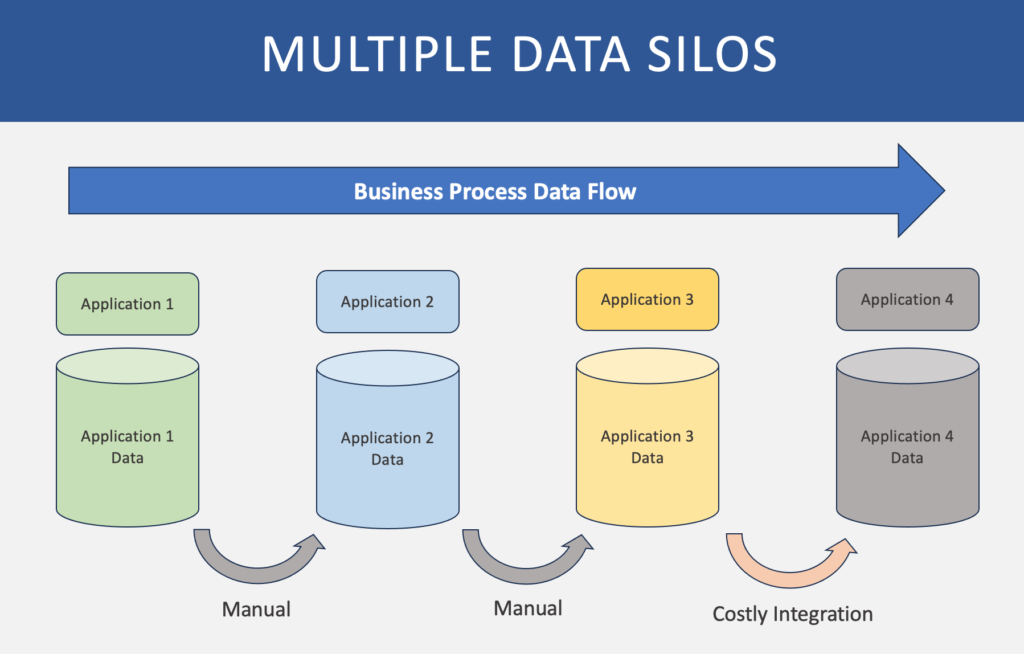
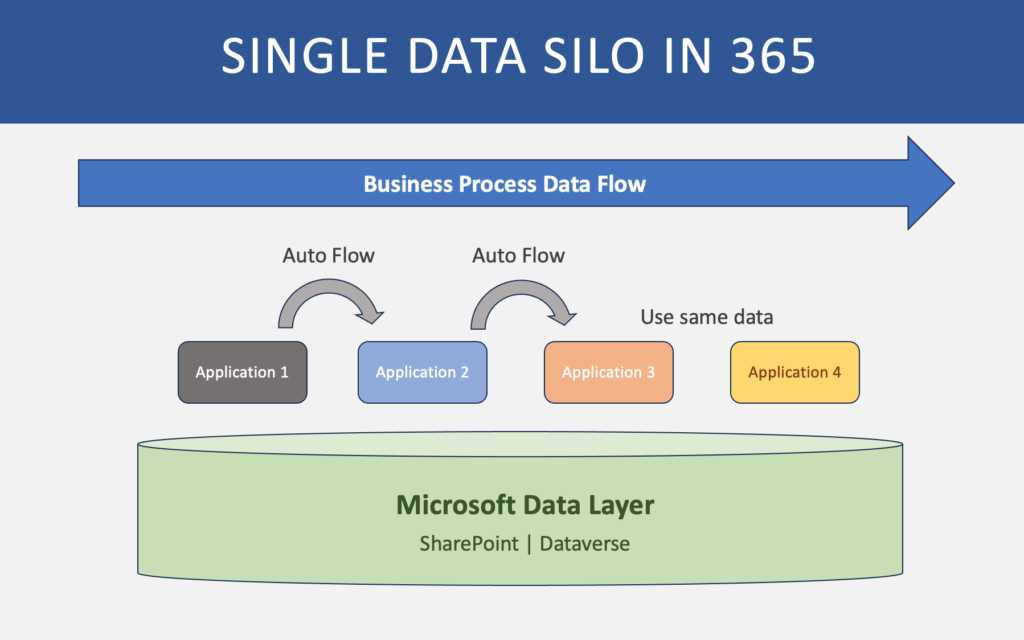
Conclusions
A single platform approach for multiple business applications will almost always provide a return on investment. There are other platforms out there that let you create solutions for your business or customer processes. However, no other ecosystem has the depth of capability and accessibility of Microsoft 365 and the Microsoft Cloud in more general.
If you are looking for a solution that offers any of the benefits I discussed above you should add a Microsoft 365 hosted solution to your shortlist. SharePortals is only one Microsoft hosted option. Power Apps and Dynamics 365 could also be right for you in the right circumstances.
Get in touch if you want a conversation.