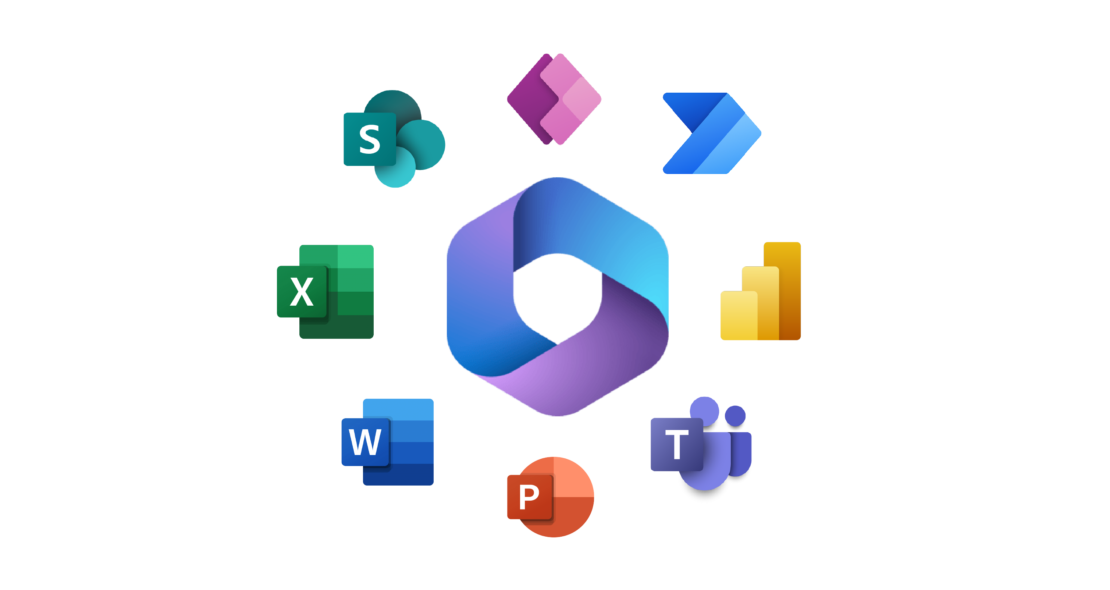Overview
Microsoft 365, formerly known as Office 365, is a comprehensive suite of cloud-based productivity and collaboration tools developed by Microsoft.
For most adopters, including myself, the primary reason for moving my business Betasoft to Office 365 all those years ago was the convenience of paying a small monthly fee in return for using the Office suite on up to 5 computers or devices along with regular updates. It spelled the end of trips to PCWorld to buy an Office Upgrade box. The other massive benefit was hosted email. We had already switched to hosted Exchange from another ISP but moving all that to Microsoft for an all inclusive price was a bonus. Over the years we learned to appreciate the cloud file storage with OneDrive and SharePoint. We could now stop paying for Dropbox! Then Microsoft added more and more great features to the suite, like Teams, Forms, Bookings, Planner and more.
Below I’ll list a more exhaustive list of the components that are now included in most Microsoft 365 licensing plans. What in detail you get depends a little on the licensing you chose. Her his a link to Microsoft’s latest licensing info: Microsoft 365 Business licensing
Microsoft Office Applications: Microsoft 365 includes popular productivity applications such as Word, Excel, PowerPoint, and Outlook. These applications are available online (in the cloud) and can also be installed locally on your computer.
Cloud Storage: OneDrive for Business provides cloud storage for your documents, files, and photos, allowing you to access and share them from anywhere with an internet connection.
Email and Communication: Microsoft 365 offers business-class email hosting through Exchange Online, with features like email filtering, spam protection, and shared calendars. It also includes Microsoft Teams for real-time collaboration, chat, and video conferencing.
Collaboration Tools: SharePoint Online and Microsoft Teams facilitate collaboration by providing document sharing, team sites, and chat channels. You can co-author documents in real-time and store them in SharePoint.
Security and Compliance: Microsoft 365 offers robust security features, including data loss prevention (DLP), threat protection, and identity management. It helps organisations meet compliance requirements in various industries.
Web and Mobile Apps: You can access Microsoft 365 applications and services on the web through a browser or on mobile devices using dedicated apps for iOS and Android.
Why do we love it?
Besides the convenience of the low-cost multi-device licensing bundles, the platform is accompanied by developer tools – the Power Platform – that dramatically extend the possibilities the Microsoft Cloud offers. Everything works together seamlessly. This is the big deal! Technologies are easy to access and learn and there is a vast developer community and partner network out there. There is and abundance of online training resources, developed by Microsoft as well as third-party providers. If you work with Microsoft technologies you will never feel alone. Trial access is straightforward. Developer tools are openly accessible. You only pay for licenses when solutions are in use by your clients.
Microsoft Power Platform
The most significant Microsoft 365 complementary technology is the Microsoft Power Platform. The Power Platform includes the following tools:
- Power BI
- Power Apps
- Power Automate
- Power Virtual Agents
- Power Pages
- Data Connectors
- AI Builder
- Datverse
Lets look at some of the more significant tools here:
Microsoft Power BI
Microsoft Power BI is a reporting and analytics platform. It lets you interrogate data sources from within your Microsoft environment or from many hundreds of third party applications. Create simple reports or amazing dashboards, including easy-on-the-eye graphical elements. You will be surprised by how many of your business requirements can actually be satisfied with a Power BI solution.
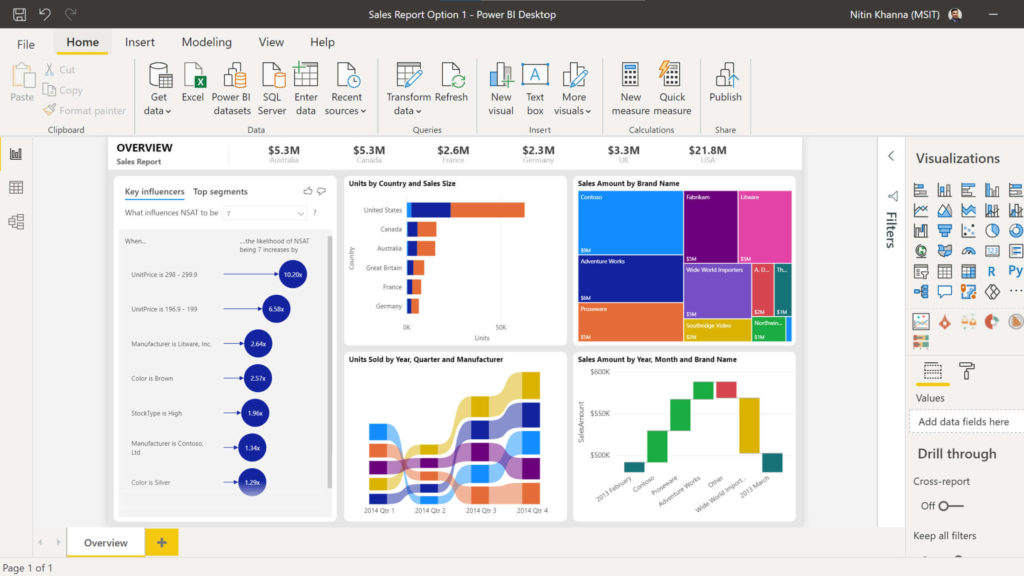
Power Apps
According to Microsoft, Power Apps is a suite of apps, services, connectors and data platform that provides a rapid application development environment to build custom apps for your business needs. Using Power Apps, you can quickly build custom business apps that connect to your business data stored either in the underlying data platform (Microsoft Dataverse) or in various online and on-premises data sources (SharePoint, Microsoft 365, Dynamics 365, SQL Server, and so on).
This article I wrote a couple of years ago goes into a little more detail: Top 5 Benefits of Power Apps.
Power Automate
Power Automate is a low-code, drag and drop tool that empowers knowledge workers to build automated processes. It has hundreds of pre-built connectors, thousands of templates, AI assistance and now also GPT integration. Power Automate, formally known as Flow, has two primary elements: Cloud Automation and desktop RPA.
Here are some customer solutions you can build using Power Automate:
- Approval Workflows: Automate the approval process for various documents, requests, or actions, allowing managers or designated individuals to review and approve or reject items.
- Notification Systems: Set up notifications for specific events or triggers. For example, you can notify employees of important updates, new emails, or upcoming meetings.
- Data Integration and Migration: Easily move data between different applications and systems. For example, you can sync data between your CRM system and email marketing platform.
- Data Extraction and Transformation: Extract, manipulate, and load data from various sources. This can be useful for data cleaning and transformation tasks.
- Form Processing: Automate the extraction of data from forms and documents, such as invoices, receipts, or customer feedback forms.
- Chatbots and Virtual Agents: Create chatbots to interact with customers or employees, answer common queries, and perform automated actions.
- Social Media Management: Automate social media posting, content scheduling, and engagement tracking. You can set up workflows to post to multiple platforms simultaneously.
- Email Automation: Automate email responses, categorization, and management. For example, you can automatically sort and archive emails based on specific criteria.
- CRM and Sales Automation: Integrate with your CRM system to automate lead scoring, lead assignment, follow-up reminders, and other sales-related tasks.
- Inventory and Supply Chain Management: Streamline inventory management by automating reorder processes, inventory tracking, and supplier communication.
- HR and Employee Onboarding: Automate various HR processes like onboarding, leave requests, and performance evaluations, reducing manual administrative work.
- Expense Approval and Reimbursement: Create workflows to streamline expense approval and reimbursement processes, making it easier for employees to submit and track expenses.
- Helpdesk and IT Support: Automate ticket routing and resolution in helpdesk and IT support systems, ensuring that requests are efficiently addressed.
- IoT Data Processing: Collect and process data from IoT devices and trigger actions based on sensor data or events.
- Customer Feedback and Survey Automation: Automatically collect and analyze customer feedback, send surveys, and trigger actions based on responses.
- Quality Assurance and Testing: Automate software testing, quality assurance processes, and bug tracking, ensuring the reliability of your software products.
- Financial and Accounting Workflows: Automate financial processes such as invoice generation, expense tracking, and financial report generation.
- Content Publishing and Management: Streamline content creation, approval, and publishing processes for websites, blogs, and content management systems.
- Project Management: Automate project-related tasks such as task assignment, progress tracking, and project status reporting.
- Legal and Compliance Workflows: Create workflows to manage legal and compliance-related processes, such as contract review, document approvals, and compliance checks.
The list could go on and on.
Integrated with Power Automate is another nifty Microsoft cloud service called AI Builder. AI Builder lets you intelligently extract information from documents, images, text and structured data and then use this information in your flows. Here are some types of solutions you can create with AI Builder:
- Invoice Processing
- Text recognition
- Sentiment analysis
- Object in Image detection
- and much more
Power Virtual Agents
Microsoft Power Virtual Agents lets you create, test, and publish powerful chat bots using AI within a low-code graphical interface.
Power Pages
Power Pages is an enterprise-grade, low-code platform for creating, hosting, and administrating rich, data-first interactive business web apps.
If you want to learn more about Power Platform, the Consultancy people at Betasoft can go into a lot more details: Power Platform with Betasoft.