Overview
Licensing for a SharePortals instance is managed on a per Microsoft Office 365 user basis. Licensing entitles a user to utilise the SharePortals interface to consume application related content stored within the underling SharePoint site.
User licenses are unlimited and free of charge.
Adding a User
The first time you see the licensing screen, it will list the user account which was used to install the application. To add additional users, click Add a New User and you will see a new row with 2 fields:

- User ID (email): Type in the email address of a Microsoft Office 365 user within your organisation. If this is typed incorrectly, a red user symbol will appear when saving the user entry
- Add to SharePoint Group: By default this will be the SP Licenced Users group which is the group created by default for standard users . Groups are covered further in User Permissions
You can click the Add a New User button multiple times to batch add a number of users.
When you are finished adding one or more users, click Save.
Errors when adding users
In order to assign a SharePortals license to a user they must already be licensed in Office 365 and SharePoint online. Typically, users added to an Office 365 tenant are copied to the SharePoint identity database after being added to Office 365. This could take a few minutes. If a user cannot be found in the SharePoint identity database the user will be listed as shown below:
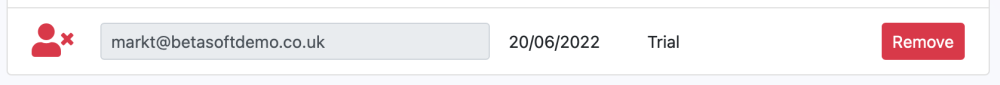
Removing a User
To remove a user simply click the Remove button on the appropriate row, then click Save. Note: If a user license is removed this does not remove or alter the stored content in any way.
The Default User
The Default User should be assigned to the main administrator of the application, and should be an administrator account See: User Permissions. The Default User does not consume a license, and by default is the user who installed the application. To change this to another user, click Set Default under Actions
Last Modified: 2023/09/07


Post your comment on this topic.