Within App Settings, click Record Management:
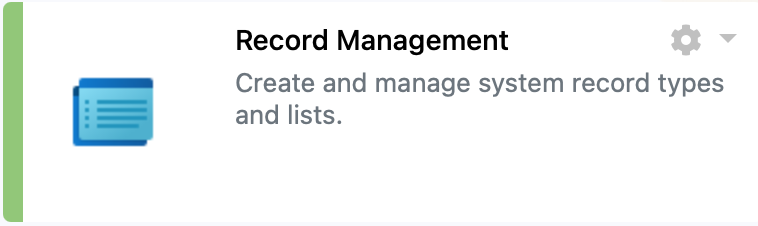
Within this screen you can make the following changes:
| Function | Description |
| Create New Record Type | Creates a new record type |
| Create New Record Type Content | Creates a new record content type |
| Create new List | This opens a new tab to Microsoft Lists which then requires the user to select the underling SharePoint site during list creation |
| Advanced Record Type Management | This opens a new tab to the related SharePoint site where you can manage all system record types, add / modify / delete fields, and associate existing fields to a record type |
| Update Record Type Name | Changes the name of the button when adding a new item on the record list screen |
| Update Field | Modify an existing fields name, or whether it is a required field or not during saving. Base fields such as title and owner cannot be modified |
| Update Field (advanced) | Opens a new tab to the configuration of the field within SharePoint, which changes various additional settings not exposed within SharePortals |
| Delete Field | Delete an existing field, other than base fields which cannot be deleted |
| New Field | Create a new field specifying a name, type of field, and whether it is required or not |
Last Modified: 2024/02/21


Post your comment on this topic.