You can add Notes to any records in SharePortals.
In this example, we will add a note to an account which reminds users to speak to a specific colleague for further information before they contact the account.
- Click the Notes menu item in the account overview to view the current notes for this account:
- Currently there are none for this account. Click the green Add Note button to create a new one:
- Enter a title for the note and additional information in the relevant fields, then click the green Save button to save the note and return to the account overview:
The new note has been successfully added to the account.

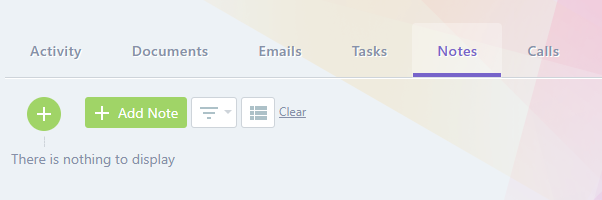
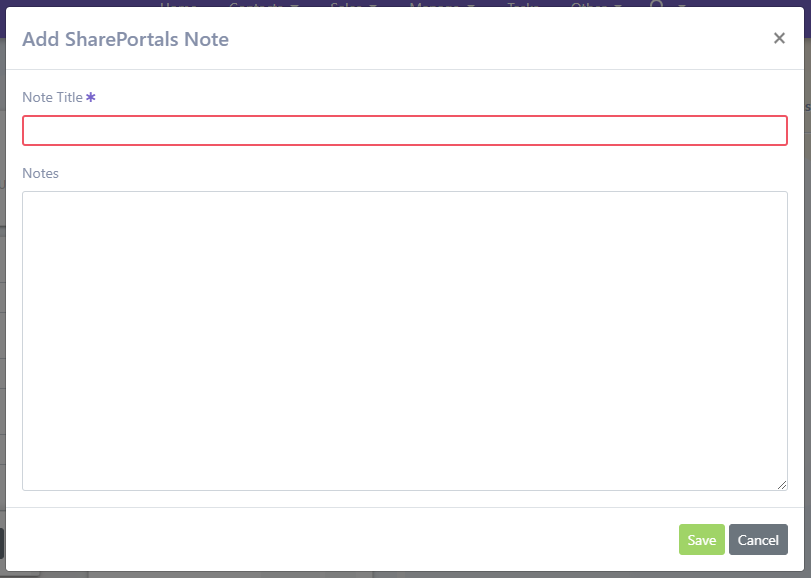


Post your comment on this topic.